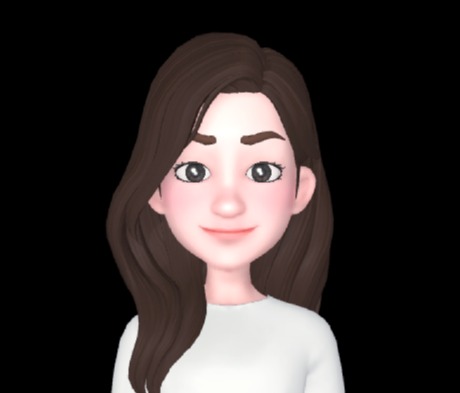Notice
Recent Posts
Recent Comments
Link
| 일 | 월 | 화 | 수 | 목 | 금 | 토 |
|---|---|---|---|---|---|---|
| 1 | 2 | 3 | 4 | 5 | 6 | 7 |
| 8 | 9 | 10 | 11 | 12 | 13 | 14 |
| 15 | 16 | 17 | 18 | 19 | 20 | 21 |
| 22 | 23 | 24 | 25 | 26 | 27 | 28 |
| 29 | 30 |
Tags
- react
- ngrok설치
- styled components
- bootstrap
- API token
- SCSS
- createGlobalStyle
- react typescript
- typescript react
- input type=file
- 컨디셔널 렌더링
- getModifierState
- nextjs
- fetch
- icon
- next.js css
- github
- react env
- rewrites
- dart 변수
- ngrok실행
- github io
- nextjs .env
- CSS
- npm styled-reset
- Git
- There isn’t anything to compare
- git lab
- API 토큰
- nextjs 설치
Archives
- Today
- Total
꾸준히 성장하는 개발자
[BootStrap] 테마 색상 커스트마이징 본문
Bootstrap
The most popular HTML, CSS, and JS library in the world.
getbootstrap.com

위의 예시를 보면 버튼에 danger, info 등에 색상이 커스터마이징 된 것을 볼 수 있다.

Customize에서 Color 로 들어오면 지정된 $theme-color을 확인할 수 있다.
이걸 복사해서
커스터마이즈 할수 있는 곳에 붙여넣기 해준다 나는 scss파일에 넣어주었다.
그리고 아래 적혀있는 our Sass maps... url로 따라 들어가면
아래와 같이 있는데

@import "../node_modules/bootstrap/scss/functions";를 내 프로젝트 scss파일의 제일 위에 넣어준다.


이런식으로 바꿔주면 된다.
'CSS > BootStrap' 카테고리의 다른 글
| BootStarp - npm 프로젝트 (0) | 2022.04.12 |
|---|---|
| BootStrap - 툴팁(tooltip) (0) | 2022.04.12 |
| BootStrap (0) | 2022.03.30 |