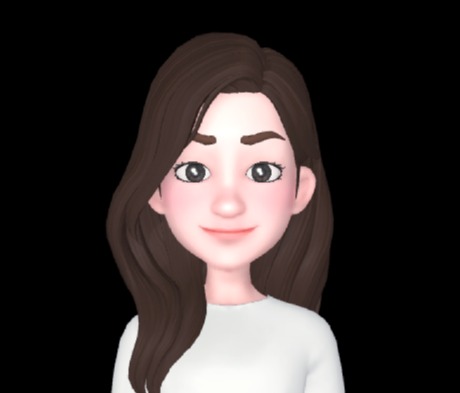Notice
Recent Posts
Recent Comments
Link
| 일 | 월 | 화 | 수 | 목 | 금 | 토 |
|---|---|---|---|---|---|---|
| 1 | 2 | 3 | 4 | 5 | 6 | |
| 7 | 8 | 9 | 10 | 11 | 12 | 13 |
| 14 | 15 | 16 | 17 | 18 | 19 | 20 |
| 21 | 22 | 23 | 24 | 25 | 26 | 27 |
| 28 | 29 | 30 |
Tags
- ngrok설치
- git lab
- next.js css
- nextjs 설치
- Git
- react
- dart 변수
- github
- fetch
- rewrites
- CSS
- typescript react
- nextjs
- icon
- createGlobalStyle
- ngrok실행
- styled components
- SCSS
- bootstrap
- API 토큰
- react typescript
- 컨디셔널 렌더링
- API token
- npm styled-reset
- input type=file
- nextjs .env
- There isn’t anything to compare
- getModifierState
- react env
- github io
Archives
- Today
- Total
꾸준히 성장하는 개발자
BootStrap - 툴팁(tooltip) 본문
https://getbootstrap.com/docs/5.1/components/tooltips/
Tooltips
Documentation and examples for adding custom Bootstrap tooltips with CSS and JavaScript using CSS3 for animations and data-bs-attributes for local title storage.
getbootstrap.com
BootStrap의 tooltip은 다른 것들과는 다르게 성능상의 문제로 초기화를 해주어야 한다.
초기화하는 방법: 아래 코드를 js파일에 넣어준다
var tooltipTriggerList = [].slice.call(document.querySelectorAll('[data-bs-toggle="tooltip"]'))
var tooltipList = tooltipTriggerList.map(function (tooltipTriggerEl) {
return new bootstrap.Tooltip(tooltipTriggerEl)
})
ex)
<button type="button" class="btn btn-secondary" data-bs-toggle="tooltip" data-bs-placement="top" title="Tooltip on top">
Tooltip on top
</button>
<button type="button" class="btn btn-secondary" data-bs-toggle="tooltip" data-bs-placement="right" title="Tooltip on right">
Tooltip on right
</button>
<button type="button" class="btn btn-secondary" data-bs-toggle="tooltip" data-bs-placement="bottom" title="Tooltip on bottom">
Tooltip on bottom
</button>
<button type="button" class="btn btn-secondary" data-bs-toggle="tooltip" data-bs-placement="left" title="Tooltip on left">
Tooltip on left
</button>


'CSS > BootStrap' 카테고리의 다른 글
| [BootStrap] 테마 색상 커스트마이징 (0) | 2022.04.14 |
|---|---|
| BootStarp - npm 프로젝트 (0) | 2022.04.12 |
| BootStrap (0) | 2022.03.30 |