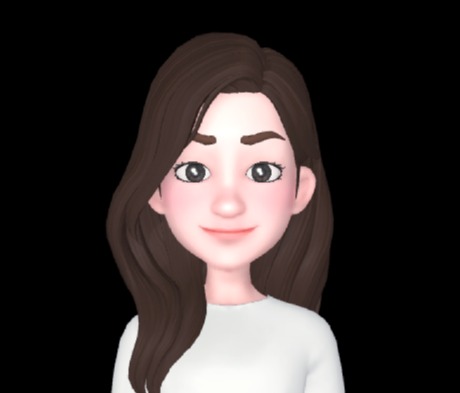Notice
Recent Posts
Recent Comments
Link
| 일 | 월 | 화 | 수 | 목 | 금 | 토 |
|---|---|---|---|---|---|---|
| 1 | 2 | 3 | 4 | 5 | ||
| 6 | 7 | 8 | 9 | 10 | 11 | 12 |
| 13 | 14 | 15 | 16 | 17 | 18 | 19 |
| 20 | 21 | 22 | 23 | 24 | 25 | 26 |
| 27 | 28 | 29 | 30 | 31 |
Tags
- ngrok설치
- Git
- react env
- getModifierState
- styled components
- react
- ngrok실행
- dart 변수
- fetch
- There isn’t anything to compare
- nextjs .env
- SCSS
- typescript react
- react typescript
- nextjs 설치
- createGlobalStyle
- npm styled-reset
- github
- nextjs
- next.js css
- bootstrap
- input type=file
- 컨디셔널 렌더링
- rewrites
- API 토큰
- API token
- icon
- github io
- CSS
- git lab
Archives
- Today
- Total
목록rewrites (1)
꾸준히 성장하는 개발자
 [Next.js] api키 숨기기 / redirect / rewrite
[Next.js] api키 숨기기 / redirect / rewrite
api 주소나 api key를 숨겨주고 싶을 때 사용하는 방법을 알아보자 // index.js const API_KEY = "..."; export default function Home() { const [movies, setMovies] = useState([]); useEffect(() => { (async () => { const { results } = await (await fetch(`https://api.themoviedb.org/3/movie/popular?api_key=${API_KEY}`)).json(); setMovies(results); console.log(results); })(); }, []); 개발자 모드에서 network 탭으로 들어가 확인을 해보면 api키가 그대로 나오..
Next.js
2022. 8. 16. 17:04