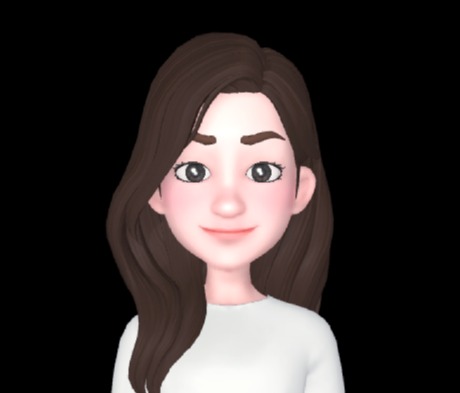Notice
Recent Posts
Recent Comments
Link
| 일 | 월 | 화 | 수 | 목 | 금 | 토 |
|---|---|---|---|---|---|---|
| 1 | 2 | 3 | 4 | 5 | ||
| 6 | 7 | 8 | 9 | 10 | 11 | 12 |
| 13 | 14 | 15 | 16 | 17 | 18 | 19 |
| 20 | 21 | 22 | 23 | 24 | 25 | 26 |
| 27 | 28 | 29 | 30 | 31 |
Tags
- dart 변수
- styled components
- SCSS
- nextjs 설치
- CSS
- github io
- icon
- fetch
- ngrok설치
- nextjs .env
- API token
- typescript react
- getModifierState
- There isn’t anything to compare
- rewrites
- input type=file
- react env
- nextjs
- github
- ngrok실행
- createGlobalStyle
- npm styled-reset
- next.js css
- 컨디셔널 렌더링
- API 토큰
- Git
- react
- bootstrap
- react typescript
- git lab
Archives
- Today
- Total
꾸준히 성장하는 개발자
react Event Handling 본문
- HTML DOM 에 클릭하면 이벤트가 발생하고, 발생하면 그에 맞는 변경이 일어나도록 해야합니다.
- JSX 에 이벤트를 설정할 수 있습니다.
class Comp extends React.Component {
render() {
return (
<div>
<button onClick={() => {
console.log('clicked');
}}>클릭</button>
</div>
);
}
}
Event Handling
- camelCase 로만 사용할 수 있습니다.
- onClick, onMouseEnter
- 이벤트에 연결된 자바스크립트 코드는 함수입니다.
- 이벤트={함수} 와 같이 씁니다.
- 실제 DOM 요소들에만 사용 가능합니다.
- 리액트 컴포넌트에 사용하면, 그냥 props 로 전달합니다.
<script type="text/babel">
console.log(React);
console.log(ReactDOM);
// function Component(){
// return(
// <div>
// <button onClick={()=>{
// console.log("clicked");
// }}>클릭
// </button></div>
// );
// }
class Component extends React.Component{
state={
count:0,
};
render(){
return(
<div>
<p>{this.state.count}</p>
<button onClick={()=>{
console.log("clicked");
this.setState((state)=>({
...state,
count:state.count+1,
}));
// ...state 위 state={count:0}을 풀어서 복사해주는것
}}
>
클릭
</button>
</div>
);
}
}
ReactDOM.render(<Component />, document.querySelector('#root'))
</script>onClick 부분을 별도의 메소드로 분리하는 작업 ↓
class Component extends React.Component{
state={
count:0,
};
render(){
return(
<div>
<p>{this.state.count}</p>
<button onClick={this.click}>클릭</button>
</div>
);
}
//click(){} 형식으로 쓰면 this가 제대로 바인드 되지 않아 오류가 뜨면서 실행이 되지 않는다.
click=()=>{
console.log("clicked");
this.setState((state)=>({
...state,
count:state.count+1,
}));
}
}
ReactDOM.render(<Component />, document.querySelector('#root'))'React' 카테고리의 다른 글
| [react] CDN, create-react-app 두가지 방법으로 사용하기 (0) | 2022.01.21 |
|---|---|
| Component Lifecycle (0) | 2022.01.21 |
| react 준비 (0) | 2022.01.09 |
| react 하는일 (0) | 2022.01.09 |
| React Keyword (0) | 2022.01.09 |