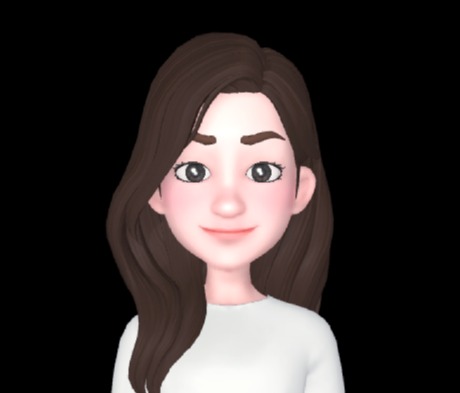Notice
Recent Posts
Recent Comments
Link
| 일 | 월 | 화 | 수 | 목 | 금 | 토 |
|---|---|---|---|---|---|---|
| 1 | 2 | 3 | ||||
| 4 | 5 | 6 | 7 | 8 | 9 | 10 |
| 11 | 12 | 13 | 14 | 15 | 16 | 17 |
| 18 | 19 | 20 | 21 | 22 | 23 | 24 |
| 25 | 26 | 27 | 28 | 29 | 30 | 31 |
Tags
- react
- styled components
- ngrok설치
- createGlobalStyle
- nextjs
- API token
- nextjs 설치
- 컨디셔널 렌더링
- getModifierState
- git lab
- github
- input type=file
- icon
- nextjs .env
- There isn’t anything to compare
- ngrok실행
- github io
- dart 변수
- SCSS
- API 토큰
- npm styled-reset
- react env
- next.js css
- react typescript
- rewrites
- CSS
- typescript react
- fetch
- Git
- bootstrap
Archives
- Today
- Total
꾸준히 성장하는 개발자
[Git 에러] remote: Permission to denied to The requested URL returned error: 403 본문
Git
[Git 에러] remote: Permission to denied to The requested URL returned error: 403
ahleum 2023. 8. 3. 10:11git push 하려고 하는데 또 push가 되지 않는다.

구글링 시작
찾아보니 키체인 설정이 필요하다고 한다.
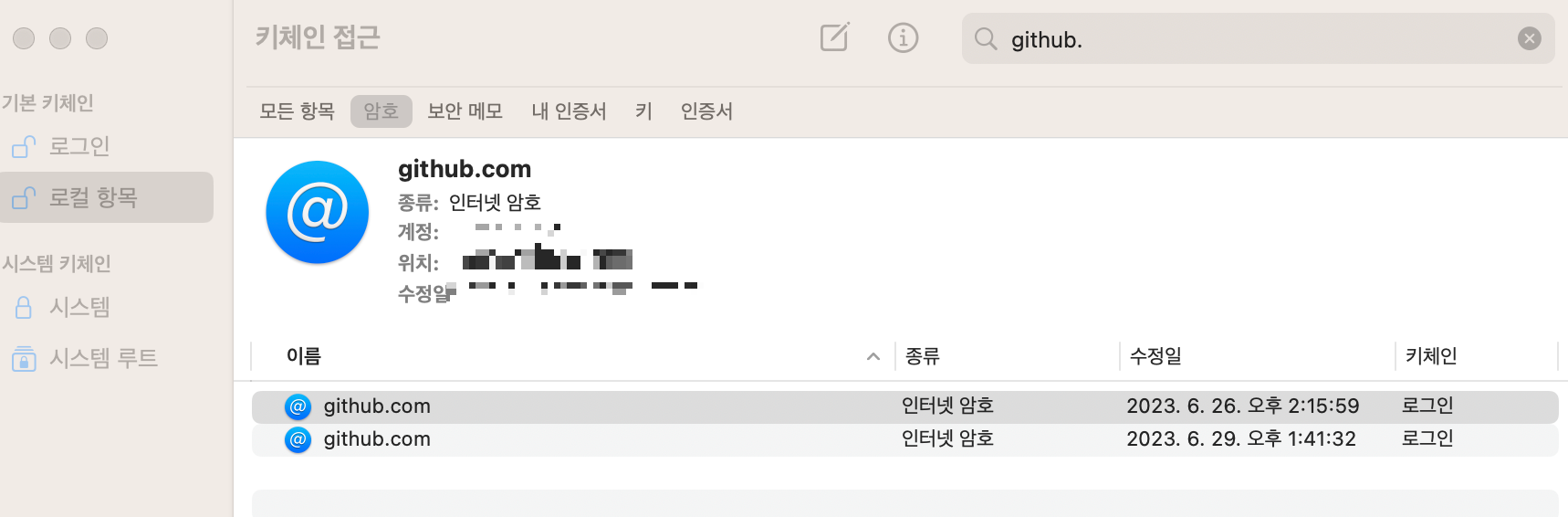
키체인 들어가서 그 안에서 github검색하고 선택하면

이렇게 뜨는데 저 암호보기를 체크 눌러주면 비번을 입력하는 게 나온다
그 위치에 맥 비밀번호를 넣어주면 암호가 보이는데 계정과 비번을 재설정해주면 된다고 한다.
그런데 난 안됨
다시 이제 다른 방법으로
url 재설정해주기
git remote set-url origin {깃헙 경로 주소}인터넷으로 찾았을때 경로를 재설정해주라고 나와서 이렇게 작성하면 된다고 나온다.
그런데 난 예전에 레포 주소를 바꾸기 위해 위처럼 작성했을 때 계속 안되었어서
그때 해결했던 방법으로 깃헙 경로 주소 사이에 계정아이디@ 를 아예 붙여서 진행했다.
git remote set-url origin https://{계정아이디}@github.com/......git
오 이제 된다.

'Git' 카테고리의 다른 글
| [Git] 이미 푸시된 파일 .gitignore 넣어서 되돌리기 (0) | 2023.07.19 |
|---|---|
| [Git 에러] There isn’t anything to compare. entirely different commit histories. (0) | 2022.07.27 |
| git commit -m ? git commit ? (0) | 2022.06.22 |
| [Git 에러] remote: HTTP Basic: Access denied fatal: Authentication failed for (0) | 2022.06.13 |
| [Git] Github Fork / git flow / Pull Request (0) | 2022.05.31 |