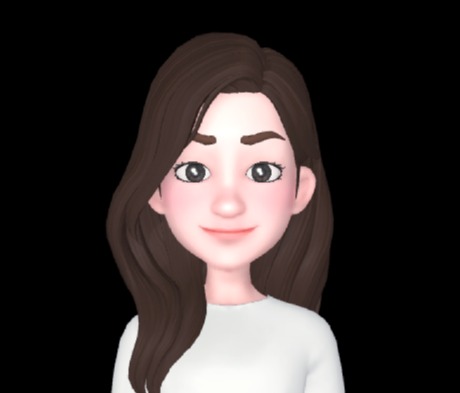Notice
Recent Posts
Recent Comments
Link
| 일 | 월 | 화 | 수 | 목 | 금 | 토 |
|---|---|---|---|---|---|---|
| 1 | 2 | 3 | 4 | 5 | 6 | 7 |
| 8 | 9 | 10 | 11 | 12 | 13 | 14 |
| 15 | 16 | 17 | 18 | 19 | 20 | 21 |
| 22 | 23 | 24 | 25 | 26 | 27 | 28 |
| 29 | 30 |
Tags
- nextjs
- react env
- styled components
- typescript react
- createGlobalStyle
- CSS
- next.js css
- ngrok설치
- bootstrap
- 컨디셔널 렌더링
- nextjs 설치
- There isn’t anything to compare
- rewrites
- react
- API token
- SCSS
- fetch
- git lab
- icon
- input type=file
- github io
- nextjs .env
- getModifierState
- API 토큰
- github
- react typescript
- ngrok실행
- npm styled-reset
- Git
- dart 변수
Archives
- Today
- Total
꾸준히 성장하는 개발자
[Git 에러] There isn’t anything to compare. entirely different commit histories. 본문
Git
[Git 에러] There isn’t anything to compare. entirely different commit histories.
ahleum 2022. 7. 27. 17:32프로젝트를 하던 중 git 협업을 위해
fork를 떠서 작업 후 pr을 보내는데 아래 화면이 나오며 진행이 되지 않는 상황이 발생했다.

아무래도 fork를 뜬건 main 브랜치에서 fork를 떴는데 나중에 생성된 develop 브랜치로 merge를 하려고 해서
이렇게 뜬것 같다.
그외에도 fork 떠왔는데 연결이 끊긴 경우에도 이렇게 나타났다

해결방법!!
push를 보내기 전에 먼저 pull 을 해서 받아주고 프로젝트를 병합을 시키고 진행을 해야 한다.
git remote add upstream upstream주소git pull upstream develop --allow-unrelated-historiesupstream 이 연결이 되어 있다면 아래처럼 pull 받을 때
--allow-unrelated-histories 를 뒤에 붙여주면 프로젝트를 병합을 시켜줄 수 있다.
그런 다음 push를 하고 pr을 보내면 되는 것을 확인할 수 있다.
'Git' 카테고리의 다른 글
| [Git 에러] remote: Permission to denied to The requested URL returned error: 403 (0) | 2023.08.03 |
|---|---|
| [Git] 이미 푸시된 파일 .gitignore 넣어서 되돌리기 (0) | 2023.07.19 |
| git commit -m ? git commit ? (0) | 2022.06.22 |
| [Git 에러] remote: HTTP Basic: Access denied fatal: Authentication failed for (0) | 2022.06.13 |
| [Git] Github Fork / git flow / Pull Request (0) | 2022.05.31 |