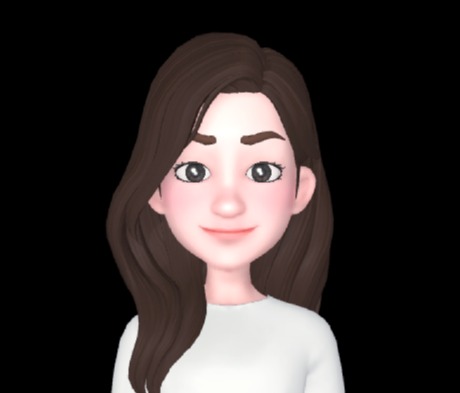Notice
Recent Posts
Recent Comments
Link
| 일 | 월 | 화 | 수 | 목 | 금 | 토 |
|---|---|---|---|---|---|---|
| 1 | 2 | 3 | ||||
| 4 | 5 | 6 | 7 | 8 | 9 | 10 |
| 11 | 12 | 13 | 14 | 15 | 16 | 17 |
| 18 | 19 | 20 | 21 | 22 | 23 | 24 |
| 25 | 26 | 27 | 28 | 29 | 30 | 31 |
Tags
- npm styled-reset
- typescript react
- nextjs .env
- nextjs 설치
- next.js css
- react env
- icon
- SCSS
- 컨디셔널 렌더링
- fetch
- Git
- There isn’t anything to compare
- bootstrap
- react typescript
- ngrok설치
- git lab
- rewrites
- API token
- react
- ngrok실행
- github io
- github
- createGlobalStyle
- nextjs
- dart 변수
- styled components
- getModifierState
- CSS
- input type=file
- API 토큰
Archives
- Today
- Total
목록storage (1)
꾸준히 성장하는 개발자
 [JavaScript] Local Storage / Session Storage
[JavaScript] Local Storage / Session Storage
LocalStorage - 데이터를 반영구적으로 사용할 수 있다 SessionStorage - 페이지 세션이 끝나면 데이터가 사라진다. 사용방법 1. 항목 추가하기 아래처럼 작성하는데 setItem을 이용하여 key, value를 저장해주면 되는데 문자 데이터를 이용하여 작성할 것 localStorage.setItem( key , value); localStorage.setItem('myCat', 'Tom'); 2. 항목을 읽는 방법 getItem을 이용하여 읽어낸다. const cat = localStorage.getItem('myCat'); 3. 항목 제거하기 제거할 때는 removeItem을 이용하여 키값을 적어주면 된다. localStorage.removeItem('myCat'); 아래처럼 작성을..
JavaScript
2022. 4. 25. 21:55