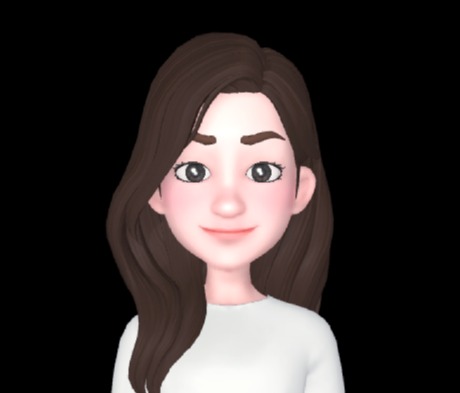Notice
Recent Posts
Recent Comments
Link
| 일 | 월 | 화 | 수 | 목 | 금 | 토 |
|---|---|---|---|---|---|---|
| 1 | 2 | 3 | 4 | 5 | ||
| 6 | 7 | 8 | 9 | 10 | 11 | 12 |
| 13 | 14 | 15 | 16 | 17 | 18 | 19 |
| 20 | 21 | 22 | 23 | 24 | 25 | 26 |
| 27 | 28 | 29 | 30 |
Tags
- next.js css
- react
- styled components
- SCSS
- dart 변수
- react env
- rewrites
- react typescript
- Git
- getModifierState
- ngrok설치
- CSS
- input type=file
- fetch
- git lab
- nextjs 설치
- API 토큰
- ngrok실행
- nextjs .env
- github io
- icon
- typescript react
- createGlobalStyle
- There isn’t anything to compare
- bootstrap
- github
- API token
- 컨디셔널 렌더링
- npm styled-reset
- nextjs
Archives
- Today
- Total
꾸준히 성장하는 개발자
CSS - transition 본문
transition : 속성명 지속시간 타이밍 함수 대기시간
transition-property transition-duration transition-timing-function transition-delay
↑지속시간: 단축형으로 작성할 때 필수 포함 속성
-> 요소의 전환(시간과 끝) 효과를 지정하는 단축 속성
transition-property - 전환 효과를 사용할 속성 이름을 지정
- all 모든 속성에 적용(기본값)
- 속성 이름 전환 효과를 사용할 속성 이름 명시 ex) width, color 등
trasition-duration 전환 효과의 지속시간을 지정
- 0s 전환효과 없음
- 시간 지속시간을(s)를 지정
transition-timing-function - 전환효과의 타이밍(Easing) 함수를 지정
- ease 느리게-빠르게-느리게(기본값)
- liner 일정하게
- ease-in 느리게-빠르게
- ease-out 빠르게-느리게
- ease-in-out 느리게-빠르게-느리게
참고 사이트
Easing Functions Cheat Sheet
Easing functions specify the speed of animation to make the movement more natural. Real objects don’t just move at a constant speed, and do not start and stop in an instant. This page helps you choose the right easing function.
easings.net
https://developer.mozilla.org/en-US/docs/Web/CSS/transition-timing-function
transition-timing-function - CSS: Cascading Style Sheets | MDN
The transition-timing-function CSS property sets how intermediate values are calculated for CSS properties being affected by a transition effect.
developer.mozilla.org
google에 tweenmax easing 검색해서 보기
transition-delay 전환 효과가 몇 초 뒤에 시작할지 대기시간을 지정
- 0s 대기시간 없음
- 시간 대기시간(s)을 지정
'CSS' 카테고리의 다른 글
| [css] 글 넘칠때 말줄임 ... (0) | 2023.01.30 |
|---|---|
| [CSS] 웹폰트 최적화 - 서브셋폰트/woff (0) | 2022.07.26 |
| [CSS] 스크롤바 없애면서 스크롤 동작 하게 만들기 (0) | 2022.05.08 |
| css - flex (0) | 2022.01.27 |
| css 선택자 (0) | 2022.01.26 |